Please download the VancedFlix APK latest version from the provided link and save the same on your Windows PC/Laptop.
Now, you are ready to install VancedFlix on Windows 10, Windows 8.1/8, Windows 7/XP/MAC PC/Laptop. Please proceed with the installation steps provided below.
As said in the beginning you require installing an Android Emulator on your PC to run VancedFlix App.
Install Android Emulator on PC
You can choose between BlueStacks and Nox App Player. Please navigate to the official website of BlueStacks or Nox App Playerto download the offline installation setup on your PC.

Once the download of the offline setup is complete, please launch the same and follow the on-screen installation process.
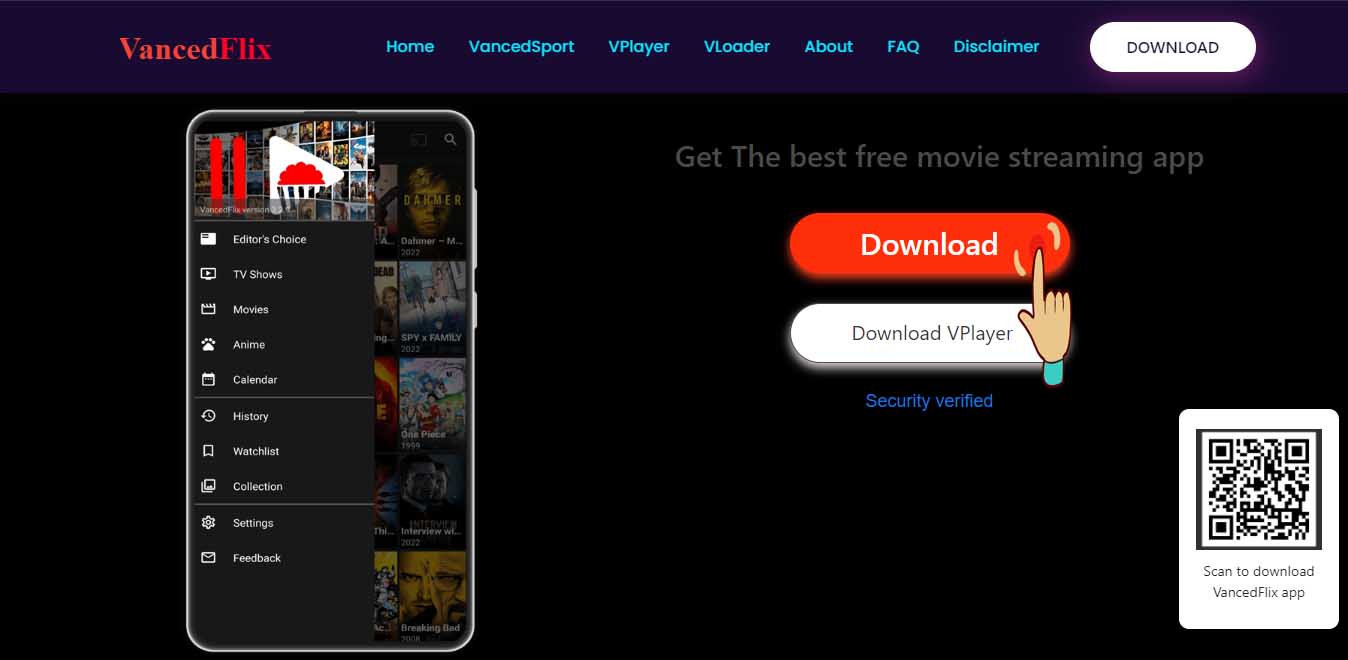
The installation process will begin. Be patient as it might take some minutes for the installation process to complete.
Please follow the below steps to Install VancedFlix in the emulator after the installation process is complete.
Launch the emulator and it will ask you to sign in using your Google Account. Please do the same.
Navigate to the VancedFlix APK file present on your PC. Right click on the APK file and choose Open With -> BlueStacks or Nox App Player.
The emulator will pick up the APK file and install the same.

Within a few minutes, the installation process will be over and you can locate the icon of VancedFlix on the home screen of the Android emulator.

Now, Launch the VancedFlix on PC and enjoy unlimited movies and tv shows.

Here is a quick guide on How To Use VancedFlix on PC using BlueStacks Emulator. Let us go through the steps:
-> Launch BlueStacks Emulator on PC.
-> Now navigate through the Menu and go to the App Desk.
-> Click on the VancedFlix app icon and the application will be launched.
-> Now go through the options and search for your favorite movies.
-> Click on the title and select the player and start watching the movie.